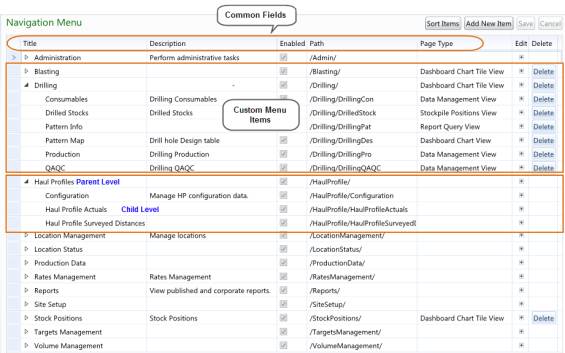
A Navigation Menu has been added to the MiiNT Administration options, so that minor adjustments can be made to the predefined module menus and to build custom menus. This functionality has been provided to allow administrators to customise the application to logically group data as the business would require.
The custom menus can be inserted at the top level (parent) or at a second level (child) beneath a top level menu.
Note: The MiiNT interface currently supports two levels.
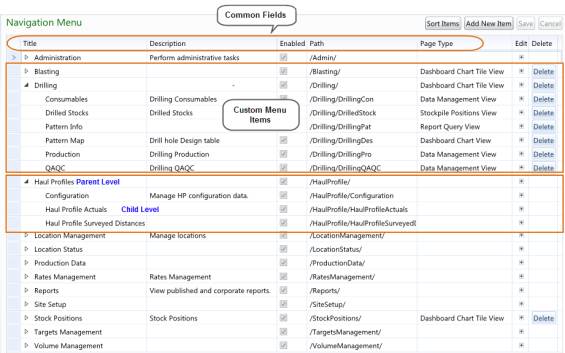
There are two types of menu items which are handled differently:
Module Menu (Predefined)
Custom Menu (User defined)
For module menus the only thing that the user can change is the Description and whether the module menu should be visible or not (enabled / disabled). User groups security can also be applied to the module menus. However new custom menus can be placed beneath module menus at a child level
Descriptions appear as tooltips when the cursor moves across a menu in the navigation tree and under the menu title in the Data View pane.

Please refer to the Managing Navigation Menu topic for information on how to manage navigation menus and move them around.